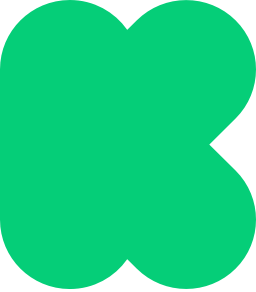How to Launch a Product on Kickstarter, Part 2: How to Tell Your Product Story

Advice for product designers looking to run a Kickstarter campaign.

Developing and launching a product on Kickstarter is exciting, but it can also feel overwhelming. In this series, we’ll share advice and resources on the main areas you need to prepare before launching a project. In this post, we cover how to tell your product story. Read our previous guide on prototyping and planning manufacturing.
What qualities make a product appealing? It could be something functional, like a set of features that make it useful. But it could be something more emotional—a beautiful design; a sustainable manufacturing process; or a charismatic, mission-driven team making it (that's you).
Storytelling is crucial to any project’s success on Kickstarter, and you’ll need to use your project description and video to motivate backers (many of whom will be strangers) to support your vision.

First, define your product’s unique features and core audience
Write down your product’s features, then prioritize them
Think about the basics: what are the core features of your product? Since you can’t say everything about your product at once, lead your campaign with the two or three features most important to the user experience you're creating. Use them to inform your title, your video’s narrative, and the top half of your page. Save all the other great features for a supplementary section farther down the page.
Focus in on your target audience
Kickstarter attracts early adopters and a community of people who are passionate about supporting new ideas—not the broad, general public. Think about who that target audience is for your product—whether that’s parents, games fans, or frequent travellers—so you can tailor your campaign to them. Show that type of backer in your video, interacting with the product how you think they are most likely to.

Create your project page with your audience in mind
Now that you’re clear on the most exciting aspects of your product and who you’re making it for, use that information as a guide as you build out your project page.
Before you write out your full project description, sketch a table of contents for yourself to group together and prioritize distinct aspects of the project. Make sure to include things like:
- Product overview
- Summary of core features
- Your backstory
- Info about your team of collaborators
Whenever possible, connect your project to your larger creative goals. Try to answer: why do you want to create this product, and why should people want to get involved?
Choose a clear, hi-res main image
Your main image is important, as it’s the first glimpse many will have your product. Its main job is to entice people to click and learn more—it doesn’t need to say everything about your product all at once. It should be clear and simple, and should work well as a thumbnail. Here are some additional tips for choosing your m ain project image.
Note: Don’t clutter your main image with overlays, logos, text, or graphics. Here is a toolkit of Kickstarter-approved assets you can use to share your project on social media.
Use a descriptive, compelling title
Your title and short description should convey your core features clearly and succinctly. Use your title to say what the product actually is, so backers can understand it at a glance. Avoid unnecessary hyperbole like “world’s first” or “best ever.” These phrases aren’t meaningful, take up valuable character counts, and will make your project less likely to be featured.
Some strong title and short description examples include:
- Title: Formbox: A Desktop Vacuum Former That Does Beautiful Things
Short description: Quicker Than a 3D Printer, Easier Than Baking a Cake, Powered by Your Vacuum Cleaner - Title: Sphero RVR: The go anywhere, do anything programmable robot
Short description: Drive, program, and customize out of the box. Make, build, and expand with 3rd party hardware. - Title: The Basslet: A wearable subwoofer for your body
Short description: The watch-sized subwoofer. Delivers bass directly to your body – for a powerful music experience that headphones alone cannot provide.
Begin with an overview of your product
Before you get into your backstory, make sure you explain what your product is. Think of this as the first two sentences that come to mind when you tell a friend about your project. Be authentic, descriptive, and to the point.
Here is an example overview from the Basslet campaign above:
“The Basslet is a wearable subwoofer for your body. Using a whole new technology for sound, it delivers the beats and basslines of your music directly to you—so you can literally feel the music. The result is a powerful sound experience that headphones alone cannot provide.”
Share additional details, but keep it organized
After you’ve shared the basics about your product, feel free to dive into the details: the inspiration behind your project, behind-the-scenes views of your process, information about projects you’ve created in the past. Use section headers, bolded text, and bullet points to establish a hierarchy of information. This allows people to scan your project page and find what interests them.
Use additional images, videos, and gifs to break up your text
A diversity of great photos, sketches, and even animated gifs will offer different angles and insights into your project. Clearly demonstrate how your product works with photographs or a secondary video embedded on the page.
And while studio shots are good for showing off the product details, showing the product in a natural setting can help backers imagine it in their own lives. For more tips on shooting product imagery, read this guide by Kickstarter’s Art Director.

Create a video that shows your product in action
A strong project video shows your product in a beautiful, functional, or fun manner, in a tone that aligns with your project overall. Your video should include high quality footage of the product on it’s own or out in the world, and should demonstrate your product’s core features by showing it action.
Remember: Your project video is not a commercial, like you’ve seen on television. Keep it simple, authentic, and focus on the product and your creation story in order to reach your first fans and early adopters. Avoid elaborate fictional narratives.
Decide whether to DIY, get help from friends, or hire someone
How you tackle your video is a decision you can make according to your budget, network, and ambition.
It’s fine to DIY the video with a borrowed camera, good lighting, and good sound. But if you’re making something complex or ambitious, a professional-looking video signals to backers that you’re experienced enough to deliver. Think about who is in your network that could help, or at least give advice.
Plan it out in advance
A Kickstarter video is typically best when kept short, usually around two to three minutes. Use scripts or storyboards to plan your shoot in advance.
Here is an example of a video outline, where each section could take around 15 seconds each:
- Snapshot overview of your product and vision
- Demonstration of your core features
- Introduction of your team and process
- Deeper dive on functionality
Remember to show off your product’s core features
Show, don’t tell. Brainstorm scenarios that will communicate the core features in action. For example:
- Is your project waterproof? Show someone using it under running water.
- Is sound quality important? Interview an audio engineer sitting in an impressive recording studio, or record someone hearing your product for the first time, and get their reaction.
- Is the brightness or contrast a key feature? Demonstrate your product looking great in a room with sun streaming through the windows, showing off its brightness capabilities.
Consider secondary videos for your page
You don't have to say everything in your main project video. Secondary videos embedded onto your project page can bring different aspects of your story—like additional demos or a backstory—to life.

Some final storytelling tips to keep in mind
Authenticity is key
Kickstarter campaigns rely on trust between backers and creators. Your project story is a chance to build and strengthen this trust. Above all, be open and transparent, and be yourself.
Offer a peek behind the scenes
Highlighting the team behind the campaign gives backers a clear look at the creative process and current standing of a project. Show off your prototypes and sketches. One of the best things about backing a Kickstarter project is going behind the scenes to understand how things are made.
Remember your rejected prototypes from part one? Share these work-in-progress images on your project page to show how your process has evolved to get to this moment.
When in doubt, look at other projects for inspiration
The best way to prepare yourself for a Kickstarter campaign is to look at a lot of other projects first. Play around with our search filters here. Search for a term or browse the subcategories, and sort by date, location, funding amount, and more. Projects We Love are projects we consider exemplary.