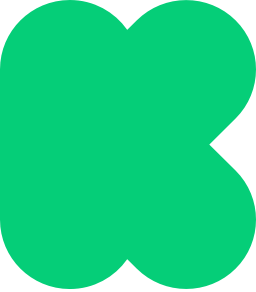How to Pledge on Kickstarter: A Step-by-Step Guide to Backing Projects
Learn how to pledge on Kickstarter with our detailed step-by-step guide. Discover the process of supporting creative projects and bringing innovative ideas to life.
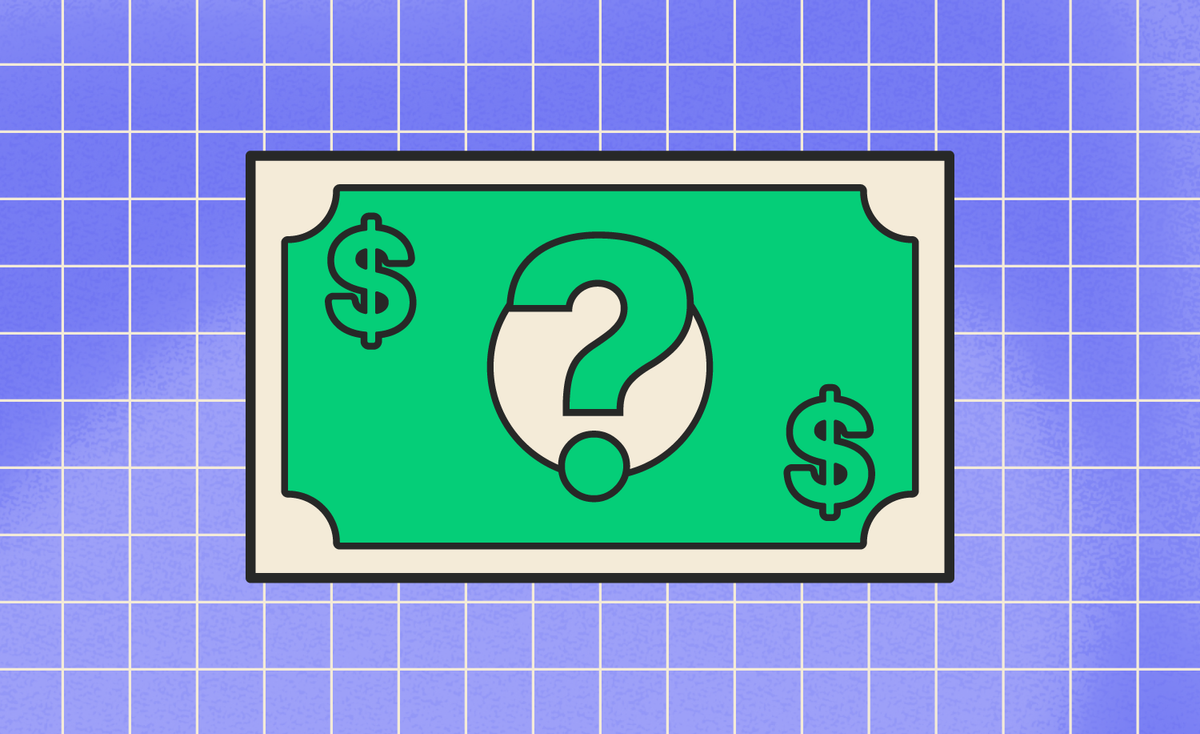
So, you've discovered an exciting project you'd like to support! Pledging on Kickstarter is easy and rewarding, allowing you to back creative ventures and receive unique rewards. As a backer, you play a crucial role in bringing innovative ideas to life, enabling creators to turn their visions into reality.
Whether it's a groundbreaking tech innovation, an inspiring art piece, a captivating game, or a revolutionary product, your pledge can make a significant impact. By supporting projects on Kickstarter, you're not just funding an idea; you're joining a community of like-minded individuals passionate about creativity and innovation.
In this guide, we'll walk you through the straightforward process of pledging on Kickstarter. From selecting your desired reward to understanding the payment process, we'll cover everything you need to know to become a confident backer. Follow these simple steps and take part in the journey of making extraordinary projects come to life. Get ready to explore, support, and enjoy the incredible world of Kickstarter!
Step 1: Log into Your Kickstarter Account
Before you start, make sure that you’re logged into a Kickstarter account. If you don’t have one yet, you can sign up for one here.
Step 2: Navigate to the Project Page
Head to the project page of the campaign you wish to support. Click the “Back this project” button or open the Rewards tab to see the available rewards.
- No Reward Option: If you don't wish to receive a reward but still want to support the project, select the "Pledge without a reward" tier and enter your desired pledge amount.
Step 3: Select Your Reward
Choose your reward tier. If the reward involves shipping, be sure to choose the appropriate country from the drop-down menu before clicking the “Pledge” button.
- In-Person Rewards: For rewards marked as in-person local receipt, the location will be listed with the reward.
- Digital Rewards: Digital rewards will not require a shipping option.
Step 4: Add-Ons and Bonus Support
On the next page, you can increase your pledge with add-ons if the creator has created them. To add an available add-on reward, simply click the “Add” button next to it. You can also add some bonus support if you’d like.
- Note: If the main reward tier selected is digital, it won’t be possible to add physical add-ons to your pledge.
Step 5: Review Your Pledge
Click “Continue” to go to the Pledge Summary page. Here you can double-check your pledge details, including any selected add-ons and the shipping country.
Step 6: Enter Payment Details
When ready, enter your payment details and check the box confirming that you understand that rewards aren’t guaranteed. To complete your pledge, click the “Pledge" button.
- Note: It is not possible to split a pledge between multiple credit cards. You’ll need to provide one debit or credit card per pledge.
Confirmation and Next Steps
Once your pledge has gone through, you should receive a confirmation email confirming that you are now a backer of the project. If the project is successfully funded, your card will be charged when it reaches its deadline.
Troubleshooting
If you didn't reach a "Thank you!" confirmation page or you didn't receive a confirmation email (title: "You just backed [Project Name]"), it's likely that your pledge did not go through, and you may want to try again.
If you experience any issues while trying to complete your pledge, please consult this article on common pledge problems.
Backing a project on Kickstarter is an exciting way to bring creative ideas to life. By following these steps, you can support the projects you love and join a community of passionate backers.
Happy pledging!