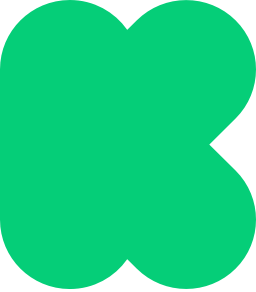Images on Rewards Is Now Live!
This update enables creators to feature an image of each of their project’s rewards in the respective reward tier section of their project page.

Hi! I’m Ellie, a Senior Product Manager here at Kickstarter. I’m thrilled to tell you that one of our most requested features from both creators and backers is now available—images on rewards! This update enables creators to feature an image of each of their project’s rewards in the respective reward tier section of their project page. It’s live on our site now for creators with both live and draft projects.
Communicating what rewards are all about can sometimes be challenging with words alone (pictures speak a thousand words, right?). In a recent survey we conducted, creators described this new feature as being one of the most important tools for Kickstarter to have on offer, as it allows them to better showcase the rewards that will be available to backers. This saves backers from having to scroll back and forth between a project’s story and rewards sections trying to understand what they will be getting.
Within project build, creators will now have the option to add an image to each reward tier and add-on to better describe what will be on offer.
Now, when a backer browses a project and goes through the pledge flow, they will be able to view rewards and add-ons with the associated imagery. We’ve also cleaned up the UI a bit, so no more green box on hover (we know this wasn’t a favorite!).
Creators, here are some tips to consider when you’re thinking about your imagery:
- Showcase clearly what will be offered in exchange for a backer’s support.
- Remember: Our rules for visually presenting your project still apply. Check how to honestly and clearly present your project here.
- Refrain from adding text to the reward and add-on imagery. This can’t be translated into other languages.
- Utilize the alternative text to ensure your imagery is accessible to all users.
- Alt text is a word or short phrase that describes an image. One important way it is used is to increase accessibility—for example, for visually impaired people who rely on screen readers to navigate the web.
This is step one in some exciting updates to how rewards are presented, and we’re looking forward to sharing more in the near future!