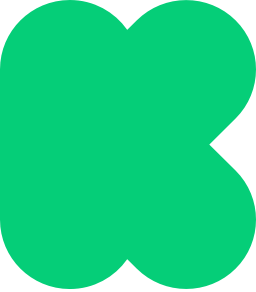Product Update: A Calculator for Funding Goals
Setting a funding goal is a critical step in launching a project — but it can be a confusing one. We’ve released a new tool to help make at least part of this process easier and more transparent.
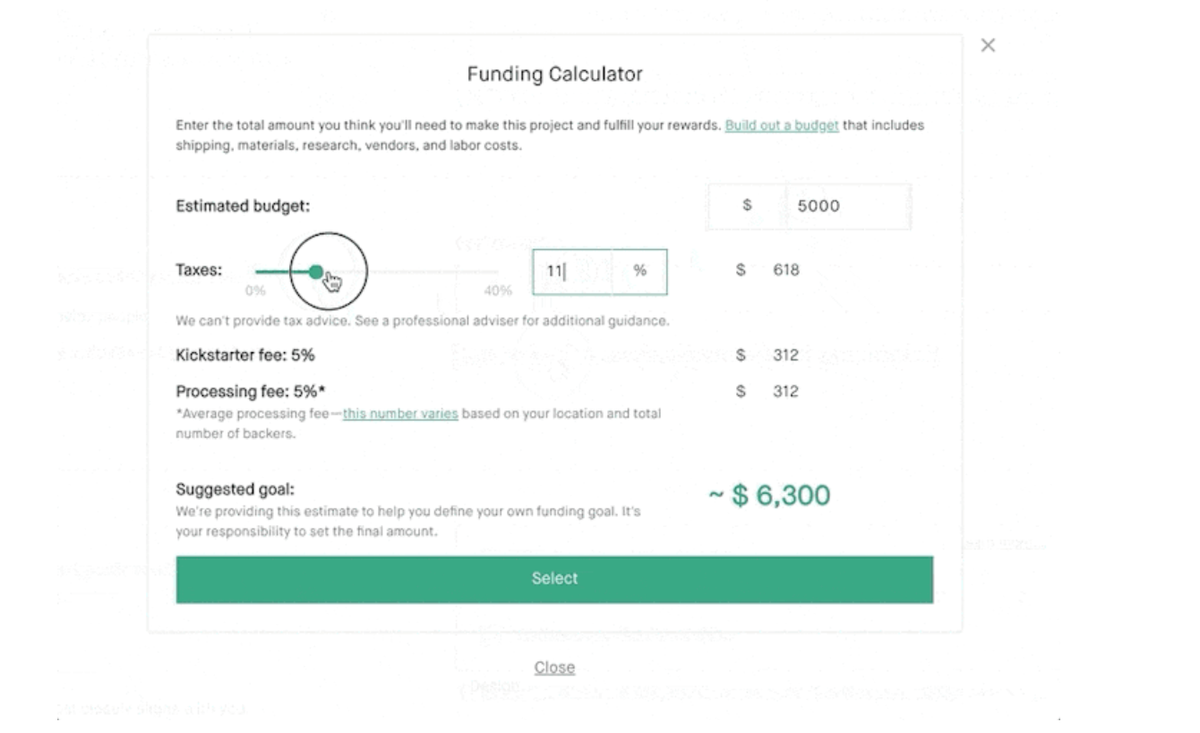
Setting a funding goal is a critical step in launching a project — but it can be a confusing one. We’ve released a new tool to help make at least part of this process easier and more transparent.
Our start-a-project area has a section where you enter your funding goal. Creators will now see a new calculator icon there. Clicking on it opens… a calculator! Creators can enter the amount they’ve determined they need to bring their project to life and fulfill their rewards (see some guidance on that here). From there, creators can select how much they want to set aside for taxes. Based on these amounts, we compute the fees creators should budget for (Kickstarter’s 5% fee, and our payment processor’s roughly 5% fee). The final output is a suggested funding goal that will allow creators to take home the amount they’ve determined they need for the project after taxes and fees.

Our mission is to help bring creative projects to life, and we want to ensure we’re doing this through the full cycle of a Kickstarter campaign. We’ve heard from creators that taxes and fees can sneak up on them, potentially eating into the amount they need to actually complete their projects. We built this new tool to add transparency around this and to help creators feel more prepared and confident before they launch their campaigns. Watch for more help with budgeting, coming soon.
Here are some more recent improvements to Kickstarter for backers and creators.
Discover more projects: Now when you see a collection of projects on our home page or category pages, like “Explore Photography” or “Fresh Finds,” you can use the little arrows on the right to scroll through similar projects. This is part of our effort to connect backers with more projects to get excited about.

Backer report upgrades: Until now, when creators downloaded their backer reports, they would get a separate spreadsheet for each reward tier. They can still choose this format, but now they have the option to download data for all reward tiers in one spreadsheet, potentially saving a lot of copying-and-pasting.
We’ve also added itemization columns to these spreadsheets, for projects that use itemization in their rewards. If, for example, you have one reward tier for a book, and another for a book plus a T-shirt, there will be a column that lets you add up all the books across tiers, making it easier to figure out how many you need. It’s also easier to see exactly which items each backer should receive.
Pinned updates: Creators can now “pin” an update to keep it at the top of their updates feed. This is a great way to draw attention to an especially important update and make it easier to find.